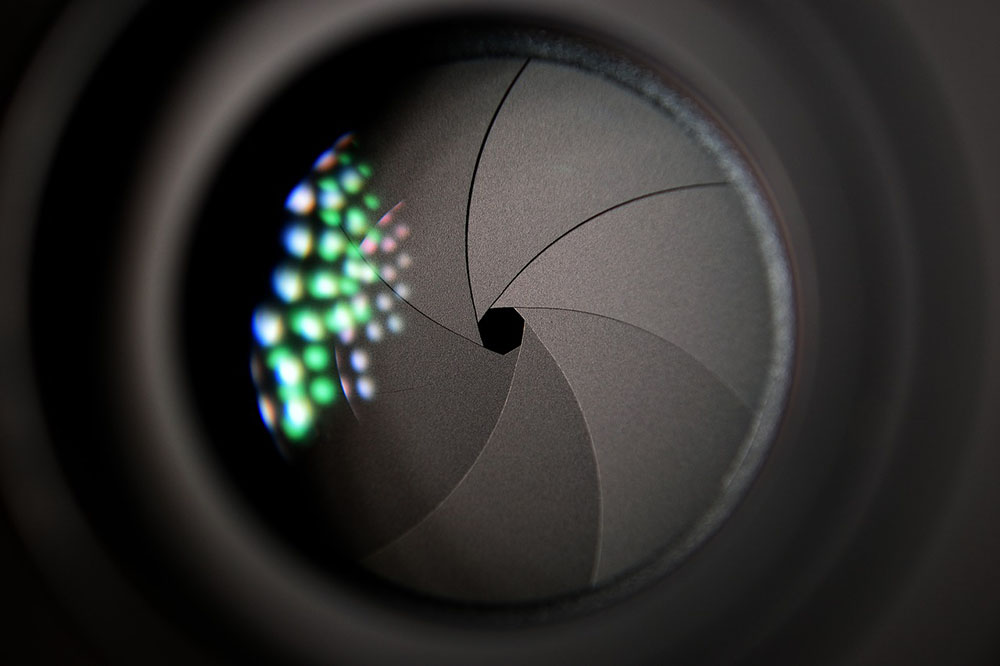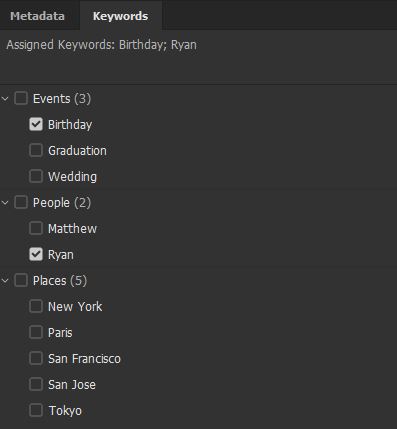Many of us use our smartphones for far more than communication. They are mini-computers, calendars, calculators, and even the handiest camera we’ve ever owned. With Instagram and Snapchat being primarily photo-centric social media platforms, it stands to reason that we would want the best photography apps possible. Here, we’ve compiled the best camera, photo-editing, and photo-sharing apps for 2022.
Camera Apps
When looking at apps that actually take pictures, one stood out above the rest. So, for this section that one stands alone.
Adobe Photoshop Camera
This app is free to download on both Android and iPhone. It’s ideal for social media users. You can boost your online content with filters and presets designed specifically for that use. Selfie and portrait options that are included were inspired by influencers.
Adobe Photoshop Camera has features for removing unwanted shadows from the photo. Unwanted bokeh effects can be smoothed using another feature. There are options for making your landscape and street pictures look better as well.
Photo Editing Apps
The joys of photography don’t stop with taking pictures. Editing them can be as much—if not more—fun. To that end, we have compiled seven photo-editing apps for your smartphone.
Adobe Lightroom Mobile
This photo-editing app is free on both Android and iPhone. With it, you can both capture and edit pictures. You can crop and rotate images, adjust your perspective, and retouch light and color.
The presets in this app provide near-professional photo editing capabilities. In addition to editing functions, the app also helps you organize, store, and share your photos.
Adobe Photoshop Express Photo Editor
This is a free download that offers a variety of filters and effects to make your editing life a little easier. Like most editors, the app provides basic cropping and rotation capabilities. You can make collages, add text to photos, and add borders within the app.
Quick fixes for images are built into the preset capabilities, and so are advanced image healing effects. You can save your photos in Portable Network Graphic (PNG) format and upload them directly to social media accounts.
Prisma Photo Editor
Prisma Photo Editor is an app that turns your picture into a painting. You can choose from over 300 styles of art, and Prisma adds new art filters daily. There is a social aspect to this app as well. You can follow and chat with members within the app community.
This is a subscription-based app. They offer two plans: one for a month, and the other is a 12-month plan.
VSCO Photo and Video Editor
This app falls into the easy-to-use category. You can correct things like exposure and contrast as well as fix alignment issues. There is also an option to correct temperatures.
The app is free to download. In order to access advanced features, you must join. Presets are included in membership features.
Pixlr
This is one of the most versatile editing apps we found. Both serious photo editors and those just beginning to dabble with editing will find features they enjoy with this app. Along with standard cropping and rotating functions, red-eye and blemish removal are easy. There are pixelation tools, overlay features, and a double exposure feature. Add labels to your photographs. Paint or text right on the pictures.
All of this and more are a part of this app that is available on both Android and iPhone as a free download.
Afterlight
This free app doesn’t use a flashy gimmick to grab your attention. The available tools speak for themselves. Smartphone users who are just beginning to try their hand at editing will find the control afforded by this app beneficial. There are standard rotation and cropping functions as well as 15 tools for photo adjustment and 66 textures that can be added to a picture.
Touch Retouch
This simple editing tool is great for use with on-the-go changes. Basically, you choose an object and literally touch it. That touch tells the app what to correct. There are removal tools for lines, blemishes, and other specific objects.
The app is reasonably effective as a quick editing tool. Both Android and Apple iOS offer the app in their stores for $1.99 and up.
Photo-Sharing Apps
What good is taking and editing photos if there’s no one to view them? Here are two of the best photo-sharing apps we found.
Flickr
Flickr is one of the most popular sharing platforms. It is divided into communities for specific subjects. Beginners and pros alike can use this app relatively easily. Users create a free account that has a limit of 1,000 posts, or they can pay for unlimited access.
Unfold
Unfold is a subscription-based sharing app. The monthly subscription is $2.99, while a yearly subscription runs $19.99. There are some free samples included, but the subscription and additional in-app purchases provide access to other templates. Templates are easily customizable and remain easy to use after customization.
Conclusion
There are apps available for every step of the photography process. Begin with taking the photograph, move to editing, and finally—share them with the world. Some apps are easy enough that a true novice can use them, while others are aimed toward an experienced photographer and photo editor.
The editing apps all offer crop and rotate features. The additional features vary depending on the app. Some of these apps are free downloads, some are one-time fees, and others are subscription-based. Regardless of your budget or experience level, using photography apps can be beneficial to your end results.